About MAD,MaMe, EW
The following video is an example of applying the Multiscale Application Designer and GridSpace Experiment Workbench to the Irrigation Canals simulation (thanks to Mohamed Ben Belgacem and Bastien Chopard, University of Geneva, Switzerland).
Please change the quality to HD. For viewing it directly in YouTube use this link: http://youtu.be/kZ8QAvg07GE?hd=1.
MAD, MaMe, EW tutorial
Introduction and Life Demo of MAD, MaMe and EW with with canals simulation #
- PPT intro presentation and pdf version
- During the demo working with 2 segments connected with the gate will be shown
Assigments: Working with 3-segment canal simulation#
Note: We recommend to use Firefox browserStep 1: Multiscale Application Designer - playing with MML
1.Open https://gs2.mapper-project.eu/mad
2.Push "Open from repository" button as indicated above
3.Choose "Canal_1D_3Sections_Gate_Spill" MML and click Open
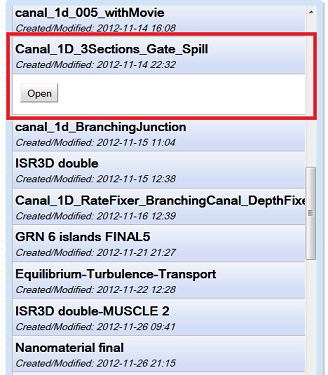 |
4. You should get gMML view of three SW1D models connected by gate and spillway . You can see parameters in the bottom of the window.
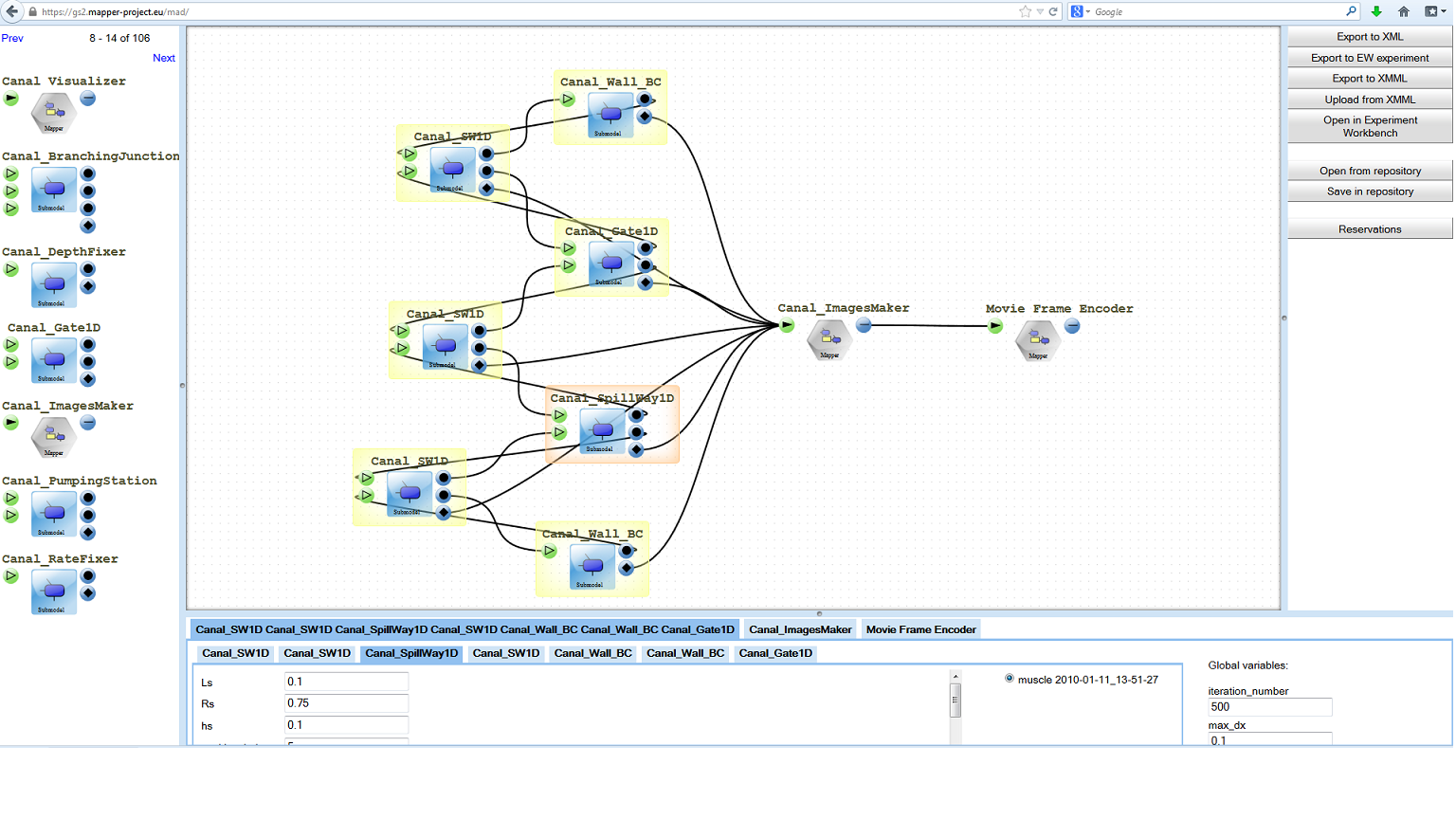 |
5. Now, click "Open in Experiment Workbench" button - new window with list of available executors (available resources) should pop up. This exercise will be conducted on zeus.cyfronet.pl machine
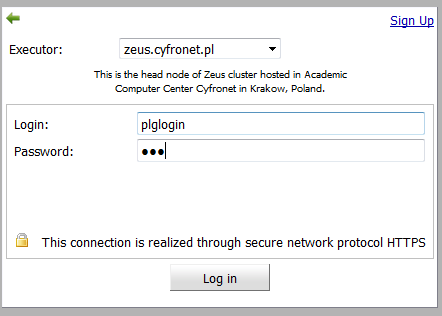 |
Step 2 - Executing experiment
1.Login to zeus.cyfronet.pl with appropriate login and password.
2.You should see generated experiment containing three snippets: 1)muscle, 2)canal movie maker and 3)mencoder movie maker. Click on the first snippet to see its contents
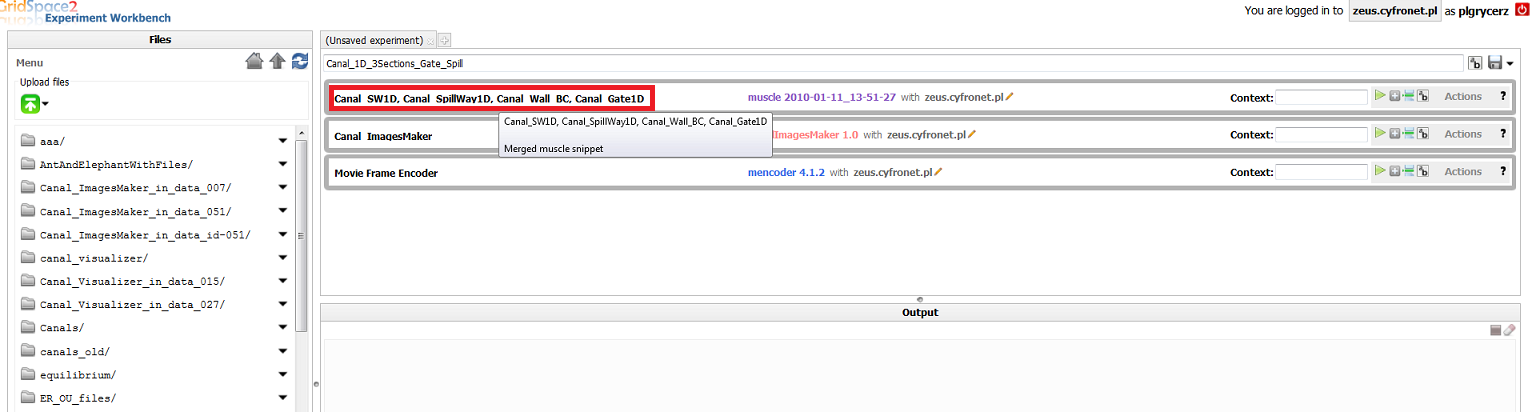 |
3. Now click run button of the first snippet as indicated in the picture below. The activity indicator should turn red.
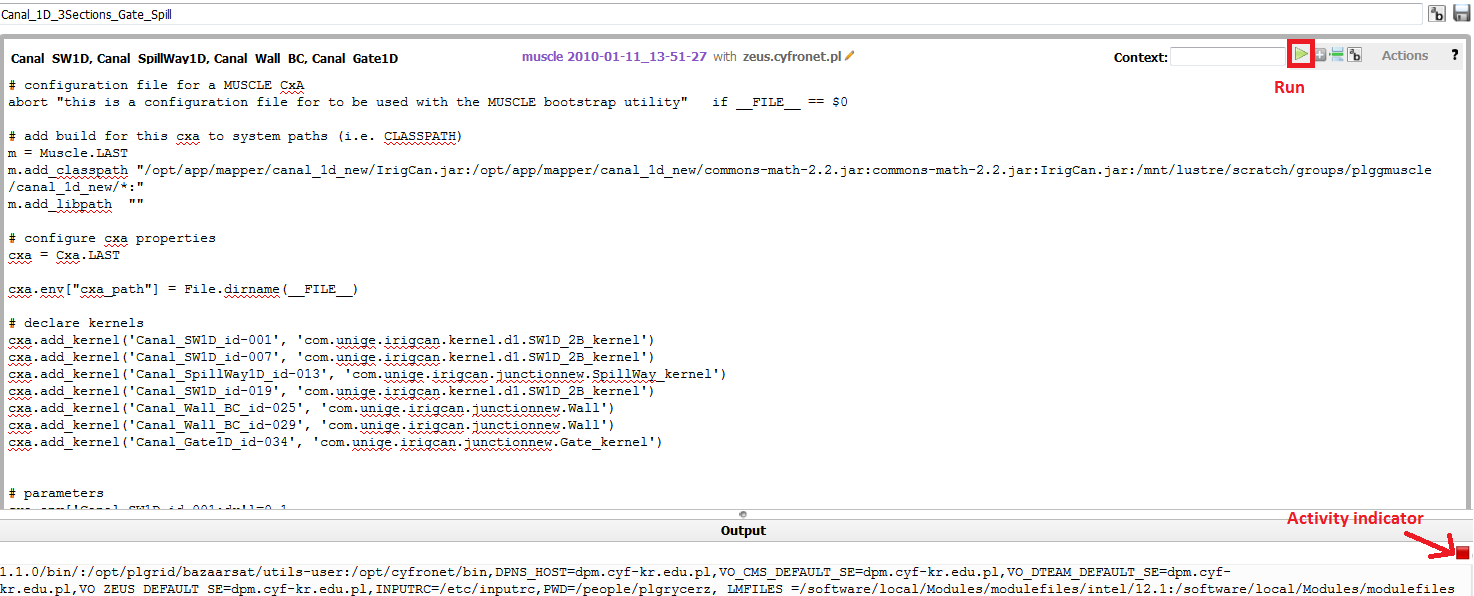 |
5. Once simulation is finished the activity indicator should turn gray again. You should see output files appearing on the left side of the window.
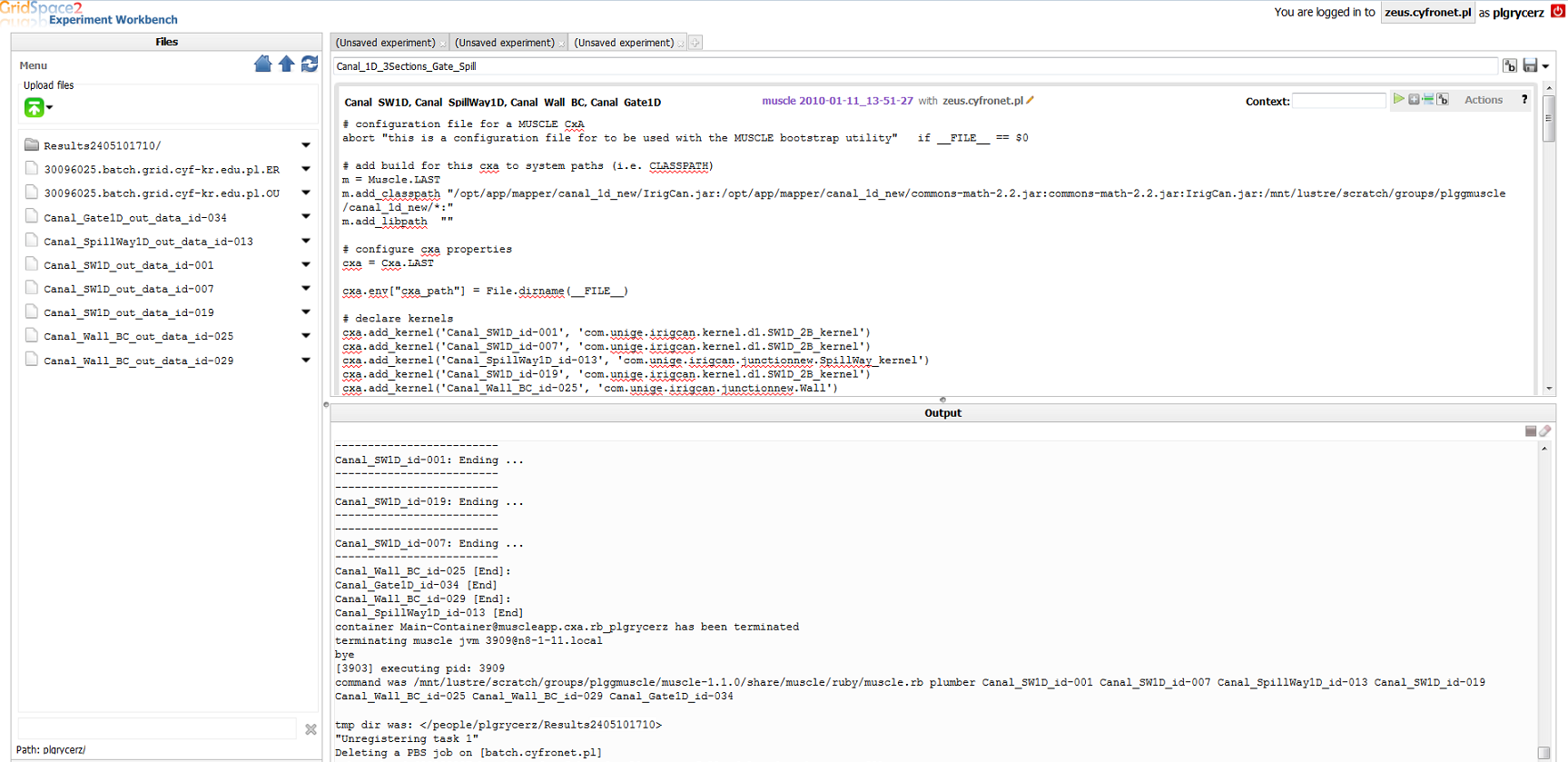 |
6. Try to run next snippets in the same way. Second snippet should produce 500 images (one per iteration) in a Movie_Frame_Encoder_in_img_id-XXX directory
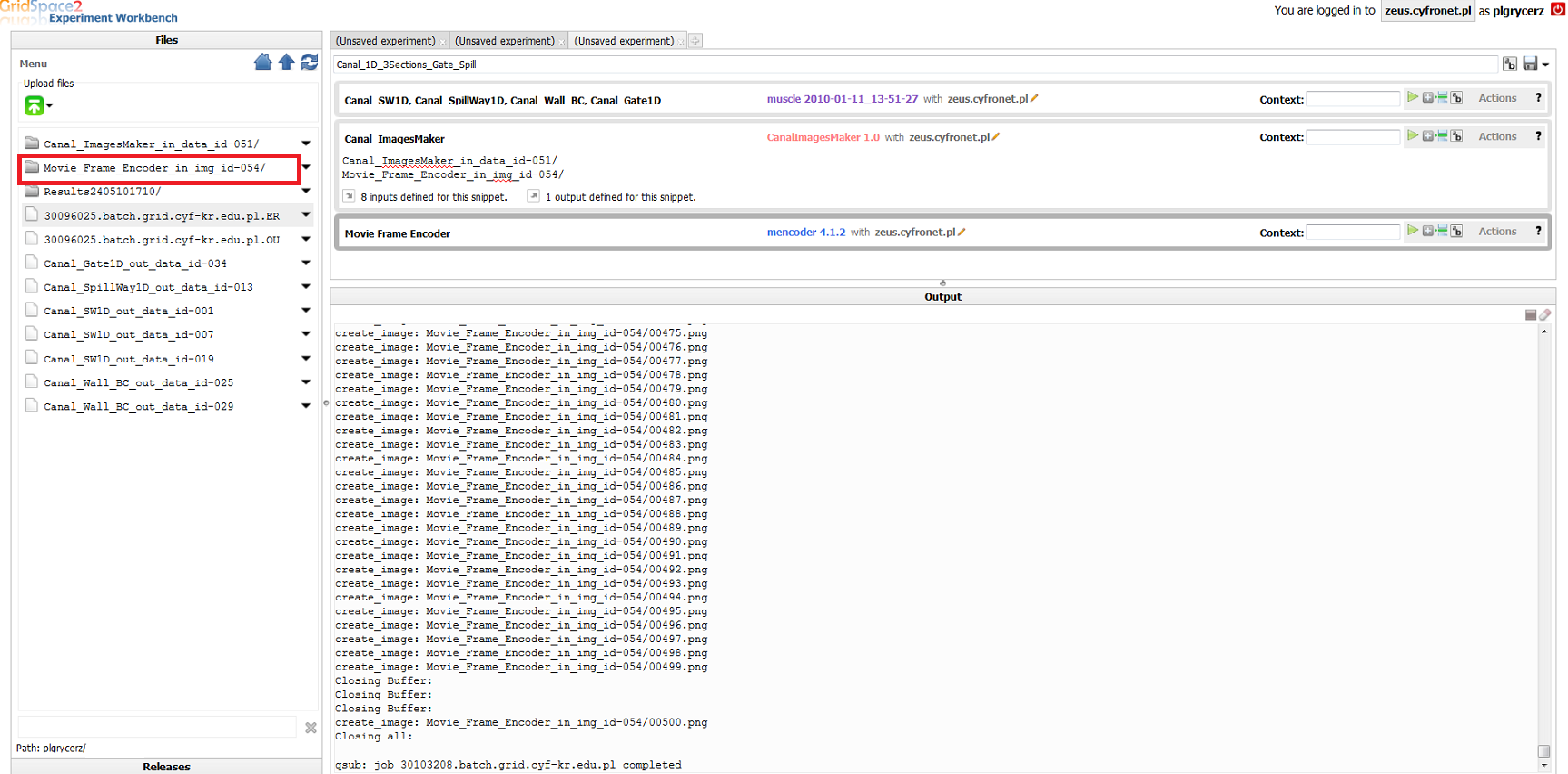 |
7. Third snippet produces movie from images and places it under the name Movie_Frame_Encoder_out_avi_movie_id-XXX.
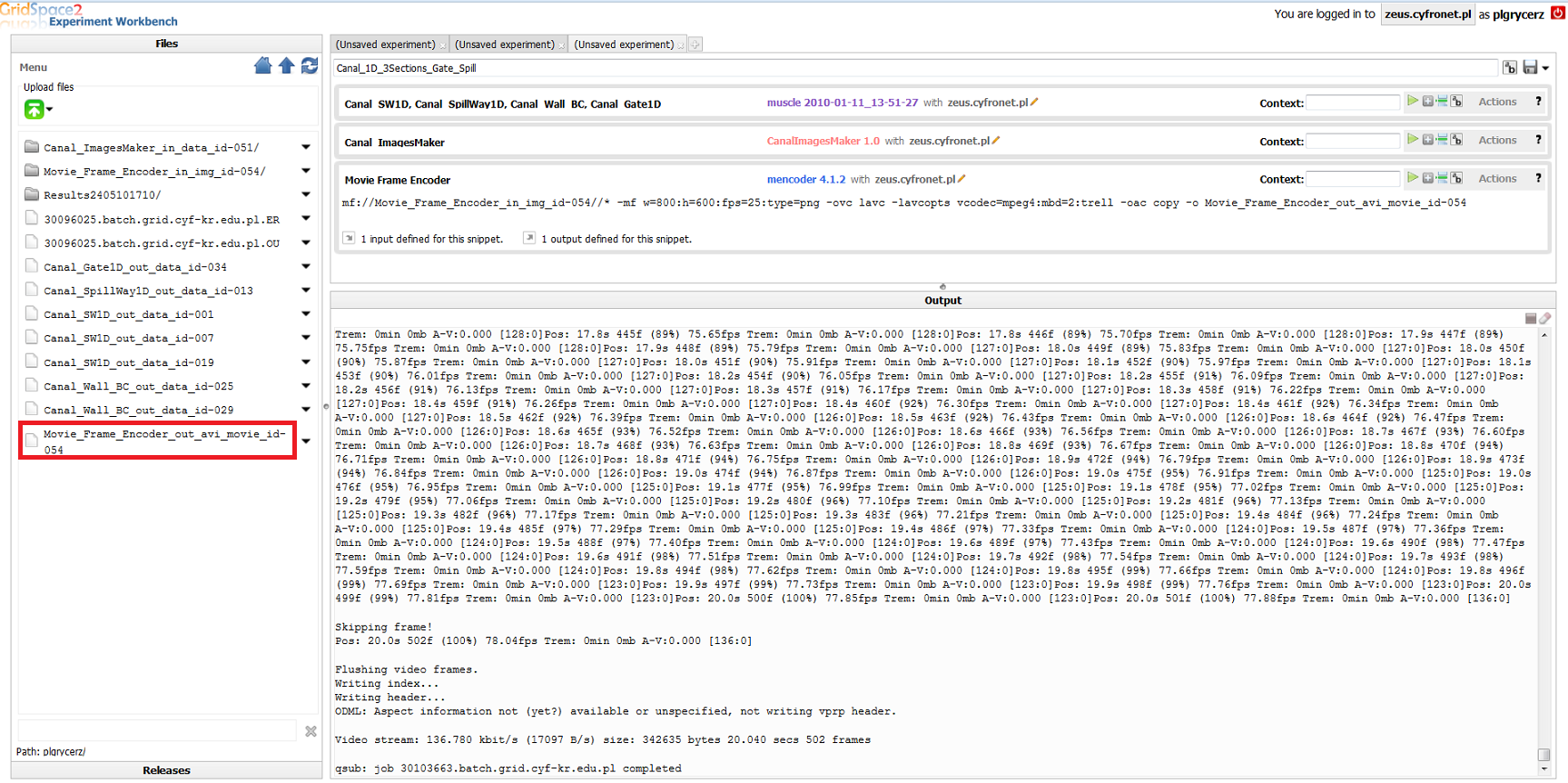 |
8. Movie can be fetched using the browser and viewed by movie player installed in your system. In the movie you can observe how different components of the simulation (shallow water segments, gate and spillway) participate together in a water flow.
Step 3 Running distributed snippet execution
In this step we will show how to distribute snippet execution. The first snippet (MUSCLE) will be run on zeus machine as in step 2. The second and the third snippet (CanalImagesMaker and Mencoder movie maker) will be run on the second machine.
1. Log in to another machine from GridSpace Experiment workbench. Click on the small black arrow in the rigth top corner of the window as indicated in the picture below. Choose another executor.
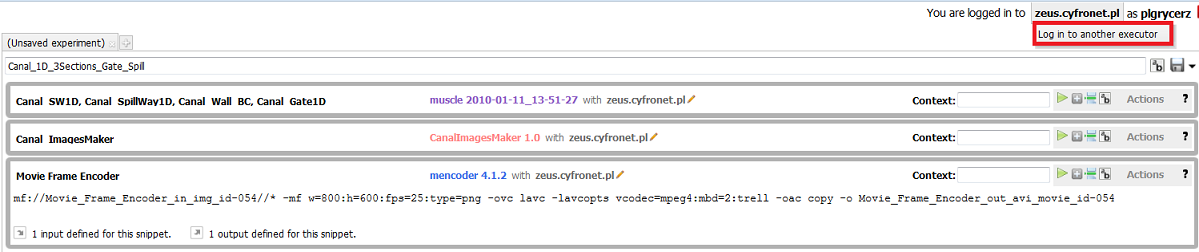 |
2. Choose reef.man.poznan.pl executor.
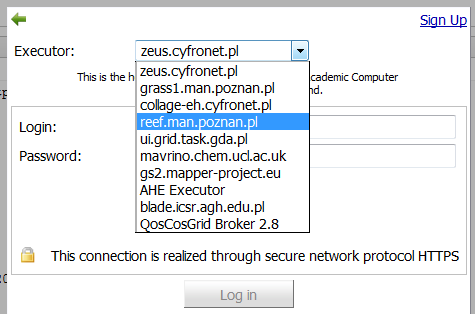 |
3. Now, you can switch executors assigned to snippets. Do it for CanalImagesmaker and Mencoder snippets
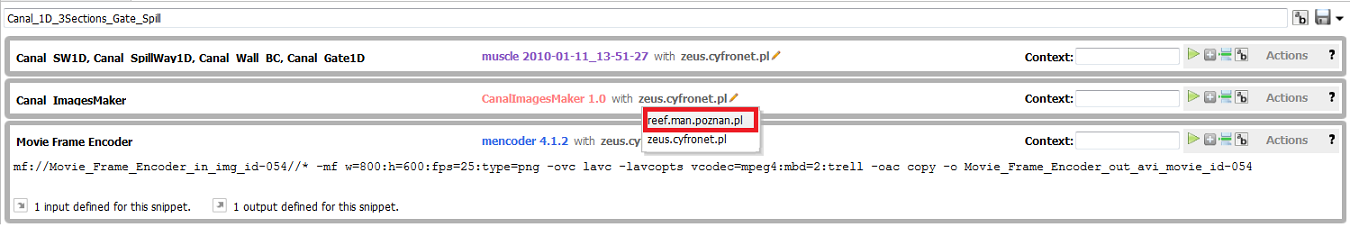 |
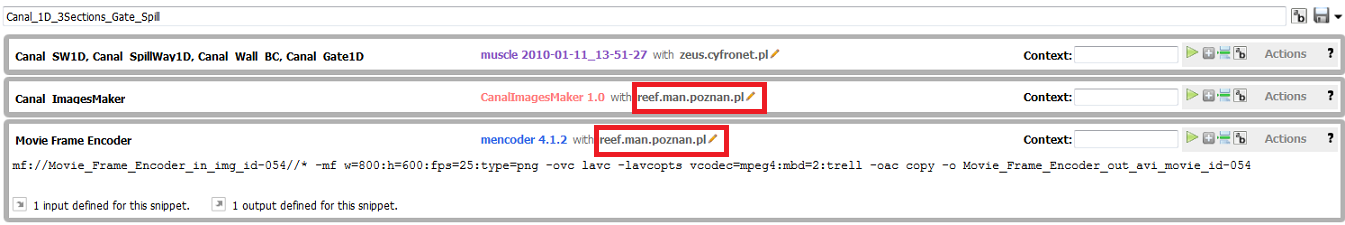 |
3. You can also switch between executors and see file systems on each of them. Please do it as indicated on pictures below.
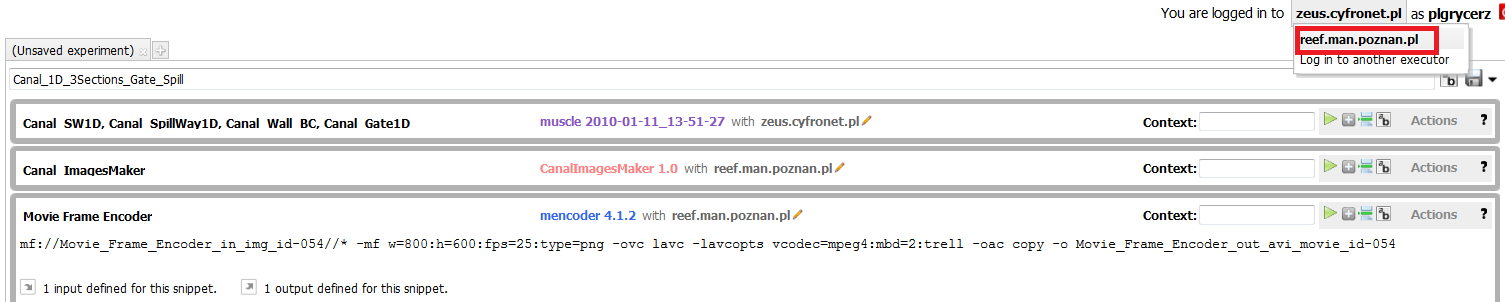 |
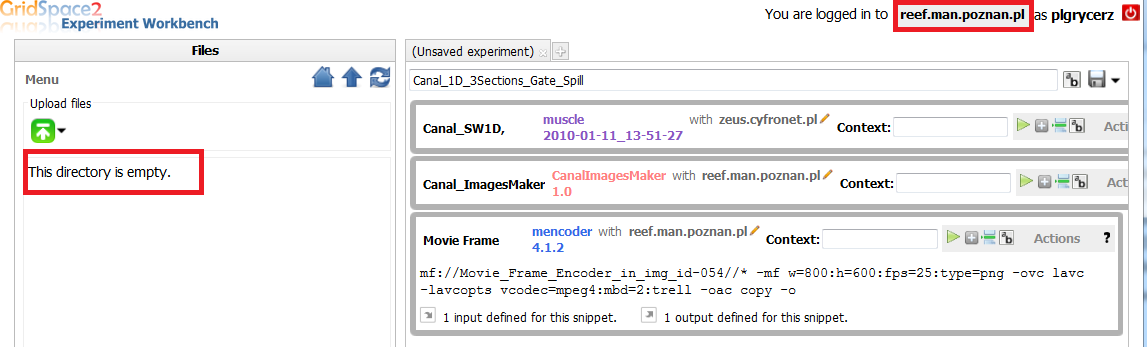 |
4. Now run second and third snippet on reef.man.poznan.pl executor. You should get output files on the left side of the window
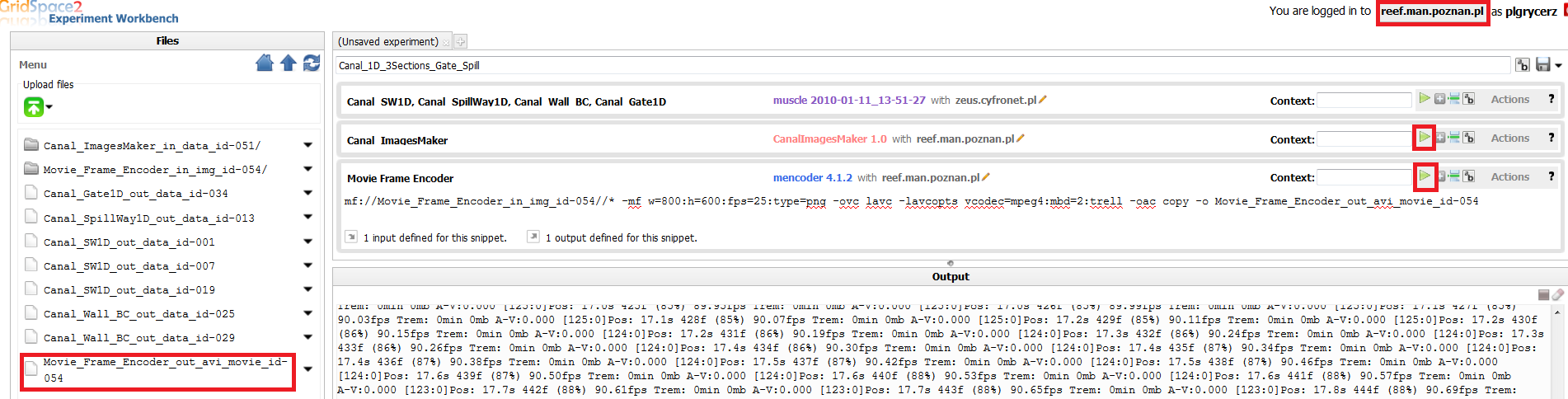 |
